Ron Fredericks writes: I use the phototshop zoomify tool and blog plugin to document electronic board issues because a high quality photo can be so easily explored by experts to diagnose issues visually.
Zoomify PC Board Photo – top view
In the zoomify photo below, one can see the burn marks from excessive voltage applied to power connector in upper right hand corner:
| LectureMaker Presents – the zoomable 82164A HP-IL / RS-232C Interface |
The zoomable photo offers several user controls to view 21 megapixels of information captured from this high quality photograph taken using LectureMaker’s professional studio resources:
- Click anywhere in the photo to expand that part of the view
- Drag the slider control to expand the center of the view
- Once expanded, drag the navigation puck located at the upper left
Normal PC Board Photo – bottom view
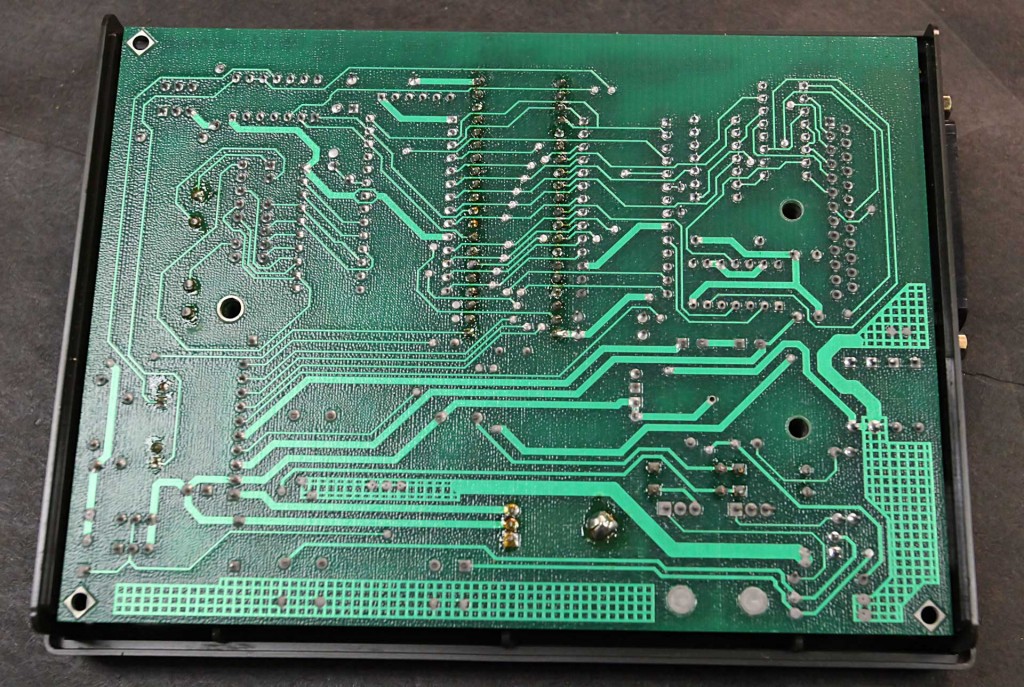
Note: click image above, for larger view.
Leave a Reply